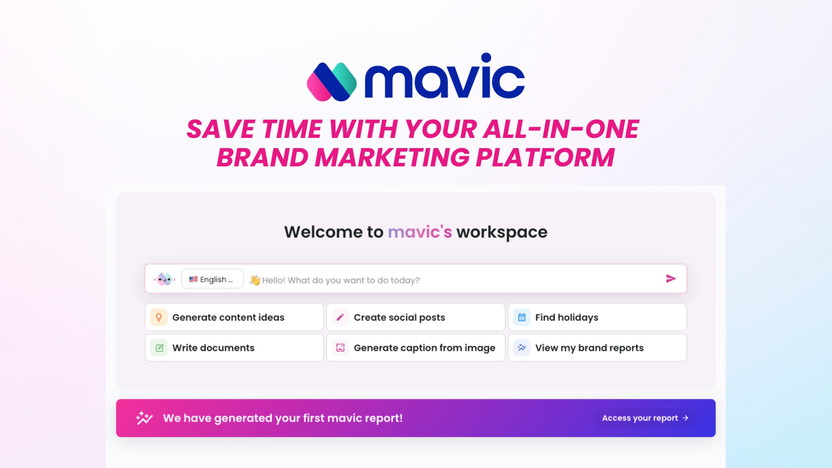To choose the best CRM software for your business, focus on your specific needs. Understand what features will help your team the most.
Selecting the right CRM software can transform your business operations. With countless options available, finding the perfect fit can be daunting. The right CRM will streamline your processes, improve customer relationships, and boost productivity. But, not all CRM software is created equal.
Some are better suited for small businesses, while others cater to large enterprises. Your choice should align with your goals, budget, and the size of your team. In this guide, we will explore key factors to consider when selecting CRM software. By the end, you’ll be equipped with the knowledge to make an informed decision. Ready to find the perfect CRM for your business? Let’s dive in!

Credit: www.salesbabu.com
Importance Of Crm Software
Choosing the best CRM software is crucial for business success. CRM, or Customer Relationship Management, software helps manage interactions with customers. It organizes customer data, tracks sales, and improves communication. A good CRM system can boost efficiency and strengthen customer relationships.
Benefits For Businesses
CRM software offers several benefits. It centralizes customer information. This makes data easy to access. It also streamlines communication between teams. Everyone stays on the same page. CRM tools can automate tasks, saving time. They can track sales and customer interactions. This helps improve sales strategies. Better data means better decisions.
Key Features To Look For
Look for key features in CRM software. One important feature is contact management. It keeps all customer information in one place. Another feature is sales tracking. It helps monitor sales progress and performance. Reporting and analytics are also crucial. They provide insights into business operations. Automation features can handle repetitive tasks. This saves time and reduces errors. Integration capabilities are important too. Your CRM should work with other tools you use.
Assessing Your Business Needs
Choosing the best CRM software starts with understanding your business needs. Every business has unique requirements, so a one-size-fits-all approach doesn’t work. Analyzing your specific needs helps you find a CRM that fits your workflow.
Identifying Pain Points
Start by identifying the pain points in your current processes. Are you struggling with customer data management? Do you face issues with lead tracking? Make a list of all the challenges your team encounters daily. This will help you focus on the features you need most.
| Pain Point | Solution Needed |
|---|---|
| Difficulty in managing customer data | Centralized database |
| Poor lead tracking | Automated lead tracking system |
| Inefficient communication | Integrated communication tools |
Understanding User Requirements
Next, understand the user requirements. Your team will use the CRM daily, so their needs are crucial. Hold meetings with different departments to gather their input. What features do they find essential? What tools do they currently use?
- Sales team: Needs robust lead management.
- Marketing team: Requires campaign tracking.
- Customer service: Needs efficient ticketing system.
List these requirements and prioritize them. This will ensure you choose a CRM that improves productivity and meets your team’s expectations.
Budget Considerations
Budget considerations play a crucial role in choosing the best CRM software for your business. You need to balance your budget with the features and benefits a CRM offers. Allocating funds wisely ensures that you get the most value without overspending.
Cost Vs. Value
Consider the cost versus the value provided by the CRM software. Some CRM systems may have a higher price tag but offer extensive features. Evaluate whether those features align with your business needs. Sometimes, a less expensive option may suffice, offering the essential functions required.
Analyze the potential return on investment (ROI). A more expensive CRM might automate tasks, saving time and labor costs. Compare initial costs with long-term savings and benefits to make an informed decision.
Hidden Expenses To Watch
Be aware of hidden expenses that might arise. Initial costs might seem low, but additional fees can accumulate. Look out for charges for user licenses, upgrades, and add-ons.
Check for training and support costs. Some CRM providers may charge extra for these services. Ensure you factor these into your budget to avoid unpleasant surprises later.
Consider integration costs. Integrating CRM software with existing systems might require additional expenses. Evaluate these costs to get a complete picture of your budget.
Types Of Crm Software
Choosing the best CRM software for your business can be overwhelming. There are different types of CRM software, each with its own benefits. Understanding these types can help you make an informed decision. Below, we explore the two main types: Cloud-Based vs. On-Premise and Industry-Specific Solutions.
Cloud-based Vs. On-premise
Cloud-Based CRM software is hosted on the vendor’s servers and accessed online. This type offers flexibility and scalability. You can access it from any device with an internet connection. There is no need for extensive IT infrastructure or maintenance.
On-Premise CRM software is installed and run on your company’s servers. You have full control over your data. This type can be customized to fit your specific needs. It may require a larger upfront investment and ongoing IT support.
| Feature | Cloud-Based CRM | On-Premise CRM |
|---|---|---|
| Access | Online, any device | Company’s servers |
| Cost | Subscription-based | Upfront investment |
| Maintenance | Managed by vendor | Requires IT support |
| Customization | Limited | Highly customizable |
Industry-specific Solutions
Some CRM software is tailored for specific industries. These solutions come with features designed to address industry-specific needs. For example, a CRM for real estate might include property management tools. A CRM for healthcare could offer patient management features.
Using industry-specific CRM software can save time. It reduces the need for extensive customization. Here are some industries that benefit from specialized CRM solutions:
- Real Estate: Property listings, client tracking, deal management.
- Healthcare: Patient records, appointment scheduling, compliance tracking.
- Retail: Inventory management, customer loyalty programs, sales tracking.
Industry-specific CRM software ensures your business meets unique requirements. It provides tools designed for your field. Choose the type that aligns with your business needs.
Evaluating Crm Features
Choosing the best CRM software is crucial for business success. Evaluating CRM features is essential in making the right choice. This section will guide you through key features to consider.
Sales And Marketing Tools
CRM software should provide robust sales and marketing tools. These tools help you manage leads and automate marketing tasks. Look for features like:
- Lead management
- Email marketing
- Campaign tracking
- Sales forecasting
- Automated workflows
Lead management helps you track potential customers. Email marketing tools allow you to send personalized emails. Campaign tracking lets you monitor marketing efforts. Sales forecasting helps predict future sales. Automated workflows save time on repetitive tasks.
Customer Support Capabilities
Strong customer support capabilities are essential. CRM software should help you offer excellent support. Important features include:
- Ticketing system
- Live chat
- Knowledge base
- Customer feedback
- Service level agreements (SLAs)
A ticketing system tracks customer issues. Live chat provides real-time support. A knowledge base offers self-service options. Customer feedback helps improve services. SLAs ensure timely responses to customer inquiries.
Evaluate these features carefully. They are vital for enhancing customer satisfaction and streamlining processes.
Vendor Comparison
Choosing the best CRM software for your business can be challenging. One key step is comparing different vendors. This helps you understand what each offers and how they match your needs. Below, we discuss important factors to consider during vendor comparison.
Reputation And Reviews
Start by researching the reputation of each vendor. Read reviews from other businesses. Look for feedback on the software’s reliability and ease of use. A company with positive reviews is often a safer choice.
Check if the vendor has any industry awards or recognitions. These can be indicators of quality. Also, see if they have a history of working with businesses similar to yours. This ensures they understand your unique needs.
Customer Support And Training
Customer support is crucial when choosing CRM software. Make sure the vendor offers 24/7 support. Quick and helpful responses are essential if you face any issues.
Training services are also important. Check if the vendor provides comprehensive training for your team. This can include online tutorials, webinars, or in-person sessions. Good training ensures your team can use the CRM effectively.
| Vendor | Support Hours | Training Options |
|---|---|---|
| Vendor A | 24/7 | Online tutorials, Webinars |
| Vendor B | 9am-5pm | In-person sessions, Webinars |
| Vendor C | 24/7 | Online tutorials, In-person sessions |
Use the table to compare support hours and training options. Choose a vendor that aligns with your team’s needs.
Integration Capabilities
Choosing the best CRM software can be challenging. One important feature to consider is integration capabilities. Your CRM must work well with other tools you use. This ensures smooth operations and data flow.
Existing Systems Compatibility
Your CRM should easily integrate with your existing systems. This includes software like email, accounting, and project management tools. Check for compatibility with your current tech stack. This avoids potential disruptions and saves time.
Make a list of your current systems. Then, check if the CRM can connect with each one. This simple step ensures seamless operation.
Third-party Applications
A good CRM supports third-party applications. Look for CRMs that offer integrations with popular apps. This includes tools for marketing, sales, customer service, and more.
Here’s a table to help you understand the importance of third-party application support:
| Category | Example Apps |
|---|---|
| Marketing | Mailchimp, HubSpot |
| Sales | Salesforce, Pipedrive |
| Customer Service | Zendesk, Freshdesk |
With these integrations, your team can use their favorite tools without leaving the CRM. This improves productivity and user satisfaction.
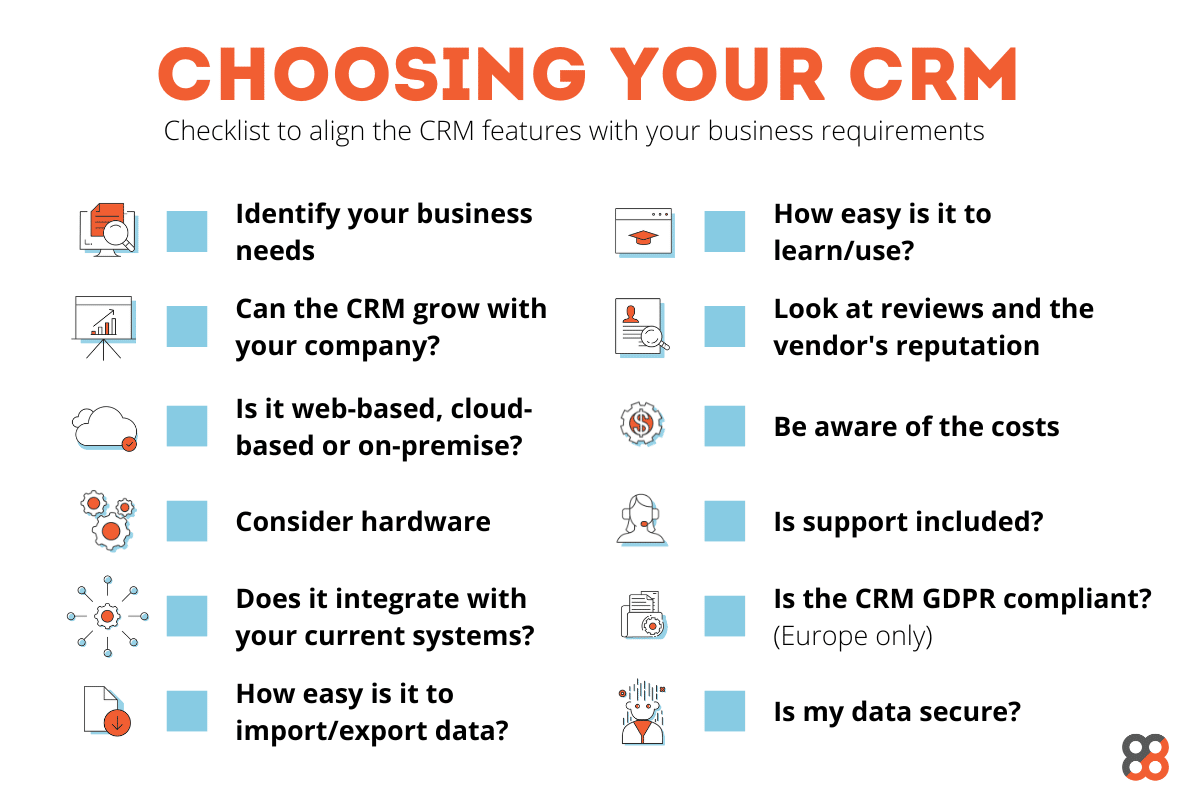
Credit: bigbang360.com
Scalability And Flexibility
Choosing the right CRM software is crucial for any business. One key factor is scalability and flexibility. Your CRM must adapt as your business grows and changes. This ensures long-term success and avoids costly replacements.
Growth Potential
As your business expands, your CRM should grow with you. Start by considering your current needs. Then, think about where you’ll be in a year or five years. A scalable CRM can handle an increase in users, data, and tasks without slowing down. This helps keep your operations smooth and efficient.
Look for CRM software that offers different plans. You can start with a basic plan and upgrade as needed. This way, you pay only for what you use. Some CRMs even provide automatic scaling. This means the system adjusts resources based on your usage.
Customization Options
Every business is unique. Your CRM should be able to adapt to your specific processes. Customization options are essential. They allow you to tailor the CRM to fit your needs. For example, you might want custom fields, workflows, or reports.
Check if the CRM offers an easy-to-use interface for customization. You don’t want to spend hours figuring out how to make changes. Some CRMs offer drag-and-drop options, making it simple to create custom dashboards or forms.
Also, consider if the CRM integrates with other tools you use. Integration adds flexibility and ensures all your data is in one place. This can improve productivity and provide a better user experience.
| Feature | Importance |
|---|---|
| Scalability | High |
| Customization | High |
| Integration | Medium |
User Experience And Interface
Choosing the right CRM software is crucial for your business success. The user experience and interface of the CRM can make or break its effectiveness. A good CRM should be easy to navigate. It should also be visually appealing and intuitive. Let’s dive into some key aspects.
Ease Of Use
A CRM with a simple interface saves time. Employees can quickly learn to use it. This means less training and fewer mistakes. Look for drag-and-drop features. These make it easy to move tasks and data. Clear labels and instructions also help. They guide users through each step.
Mobile Accessibility
In today’s world, mobile access is essential. Your team needs CRM access on the go. Check if the CRM has a mobile app. The app should sync with the desktop version. This ensures data is always up-to-date. The mobile interface should be as user-friendly as the desktop one. Touchscreen-friendly features are a must.

Credit: www.convergehub.com
Data Security And Compliance
Choosing the best CRM software for your business involves many factors. One of the most important is data security and compliance. Ensuring your CRM software keeps your data safe and meets regulatory requirements is vital.
Security Features
Data breaches can harm your business. So, look for CRM software with robust security features. The software should offer data encryption. This protects your information from unauthorized access. Multi-factor authentication is another key feature. It adds an extra layer of security. Make sure the software has regular security updates. This keeps it safe from new threats.
Regulatory Requirements
Different industries have different regulations. Ensure your CRM software complies with relevant laws. For example, GDPR is crucial for businesses in Europe. HIPAA is important for healthcare businesses in the US. Check if the software has compliance certifications. These show the software meets high standards. Non-compliance can lead to fines. It can also damage your reputation. So, choose wisely.
Frequently Asked Questions
What Is Crm Software Used For?
CRM software helps manage customer relationships. It tracks interactions, streamlines processes, and improves customer service. This boosts sales and customer satisfaction.
How To Choose A Crm For Small Business?
Identify your business needs first. Look for ease of use, scalability, and key features. Consider budget and customer support.
What Features Should A Good Crm Have?
A good CRM should have contact management, sales automation, and reporting features. Integration with other tools is also essential.
Is Cloud-based Crm Better For Businesses?
Yes, cloud-based CRM offers flexibility and accessibility. It updates in real-time and reduces IT costs. It’s ideal for growing businesses.
Conclusion
Choosing the best CRM software boosts your business efficiency. Remember to assess your unique needs. Compare features, pricing, and user reviews. Prioritize ease of use and customer support. Test a few options with free trials. Make an informed decision for long-term success.
The right CRM tool can streamline your operations. Enhance customer relationships and drive growth. Happy selecting!